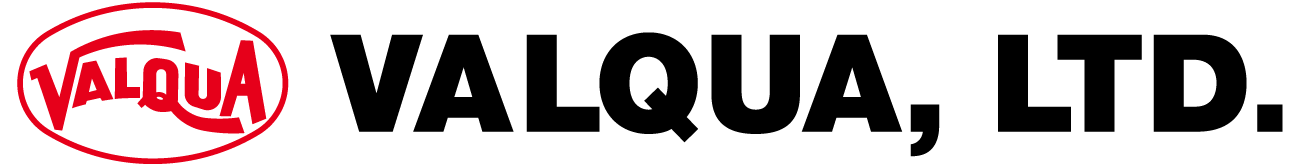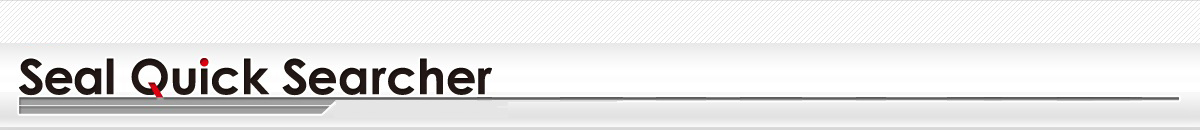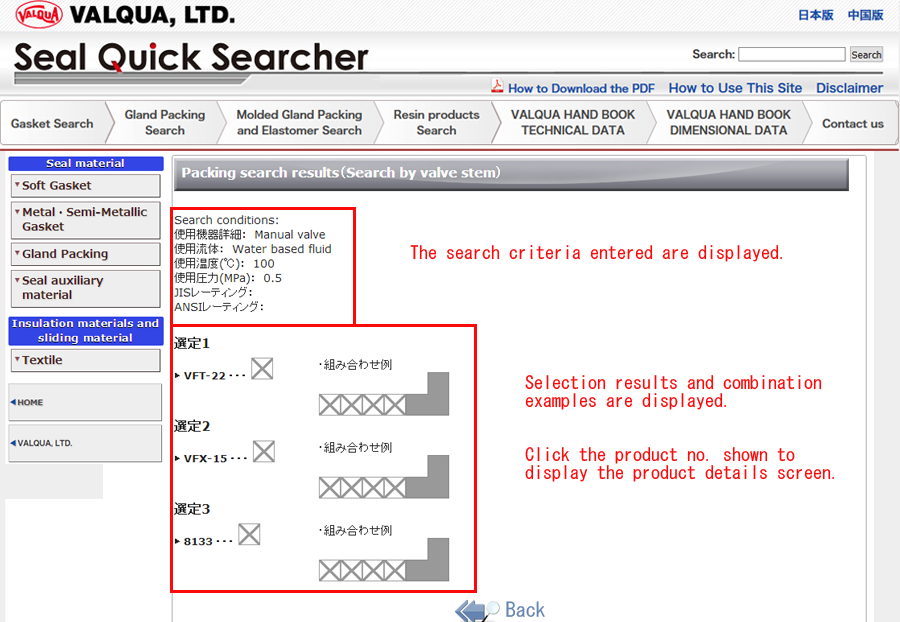How to Use the Seal Quick Searcher
2. Displaying the Product Details Screen
2-1. Layout of the Product Details Screen
2-2. Recommended Usage of PDF Conversion
3. Search Procedures for the Recommended Gasket Search
3-1. Search by Fluid, Temperature and Pressure
3-2. Specification Search
3-3. Equivalent Item Search
3-4. Search by Product Information/Product Areas
4. Search Procedures for the Recommended Gland Packing Search
4-1.Search by valve stem
4-2. Search by rotary pump shaft
4-3. Equivalent Item Search
4-4. Search by Product Information/Product Areas
5. Support Tools
5-1. How to Use the Tightening Force Calculator
![]()
1. Recommended environment
We recommend the following environment in order to use the services of Seal Quick Searcher even more comfortably.
Please note that services may not be available in environments other than those listed below.
・About the Operating System (OS) and Browser
We recommend the following browsers for Windows OS users:
Microsoft Internet Explorer 9 or above
Latest version of Firefox
Latest version of Google Chrome
We recommend the following browsers for Mac OS users:
Safari 4.0 or above
Latest version of Firefox
* If you are using a lower version than the recommended web browsers, please download and use the browser that is compatible with your OS from the following websites.
Internet Explorer website
Firefox website
Google Chrome website
Safari website
* This website may not work properly on browsers other than the recommended browsers or on beta versions (development versions).
* We do not guarantee that the website will work on a browser in an OS that is no longer supported.
* Please enable Cookies, Javascript and SSL in your browser settings.
* Please use the “medium” security setting for your browser.
* Some pages use a pop-up screen, so please view them by changing the setting for your pop-up lock function.
• About Plug-ins
This website uses the following plug-in.
Download and use the plug-in that corresponds to your OS from the following website.
Adobe Reader (latest version recommended)
• About the Style Sheet
This website uses a style sheet.
The page may not appear correctly if the style sheet is disabled in your browser settings.
View the website after enabling the style sheet in your browser settings.
* Please note in advance that the recommended environment is subject to change without prior notice.
2.Product Details Screen
2-1. Layout of the Product Details Screen
By clicking the Product No. on each of the search screens, or by clicking on the VALQUA No. from the product group on the left navigation, you will move to the Product Details Screen.
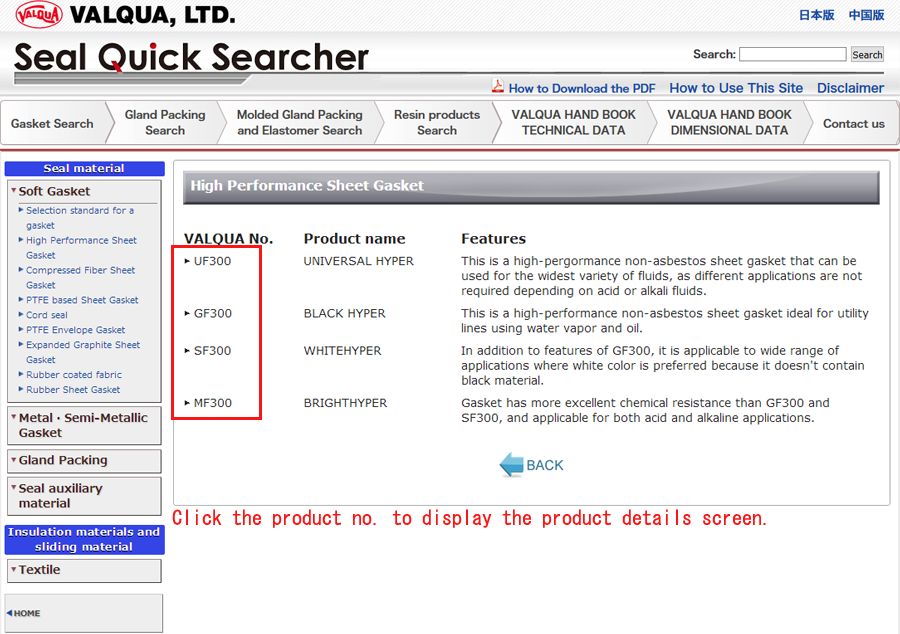
◆Product Details, Screen Composition and PDF Conversion
By clicking on the item (gray band) that is displayed on the screen showing the details of each product, you can view the content of that item.
In addition, you can convert the screen that is displayed into a PDF by clicking on the link, “Download the Article in PDF Format.”
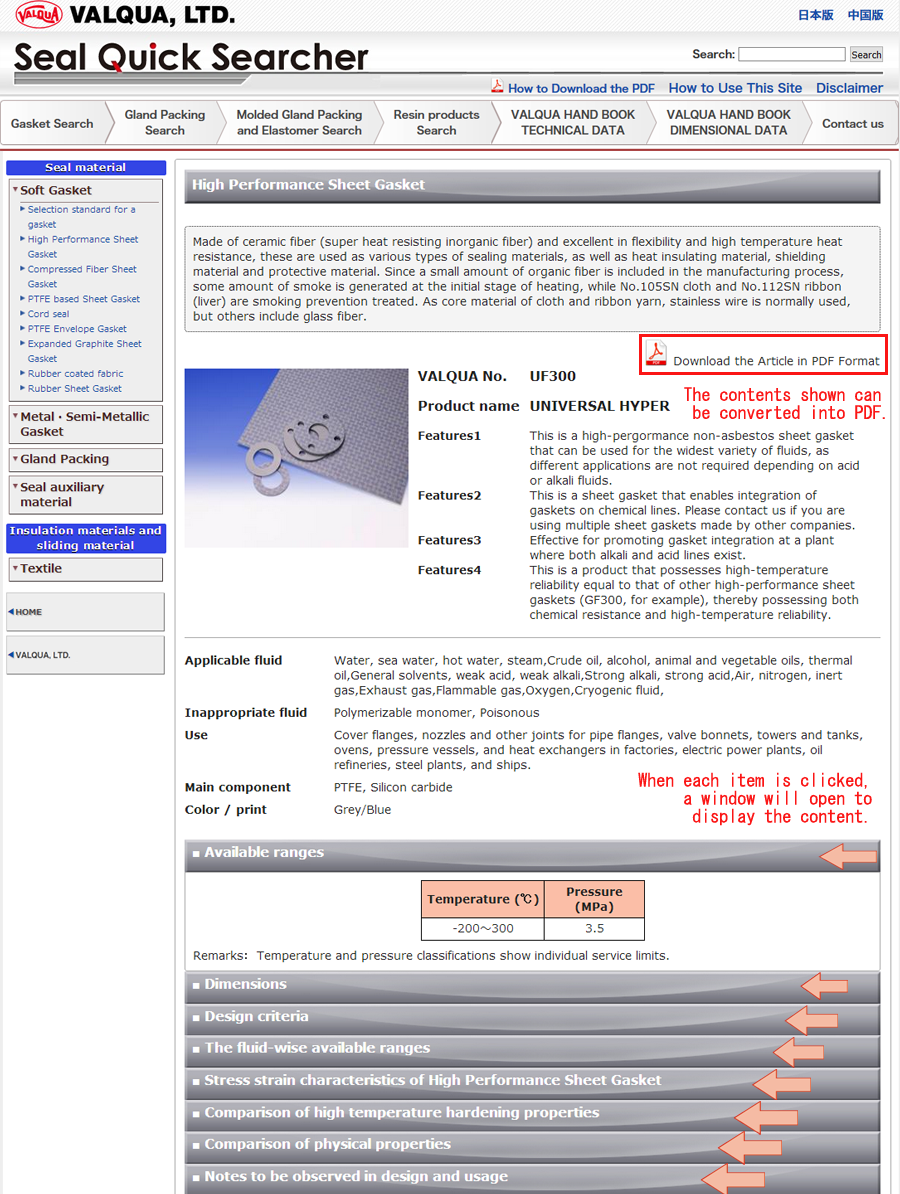
![]()
3.Search Procedures for the Recommended Gasket Search
3-1. Search by Fluid, Temperature and Pressure
◆ Search conditions input screen
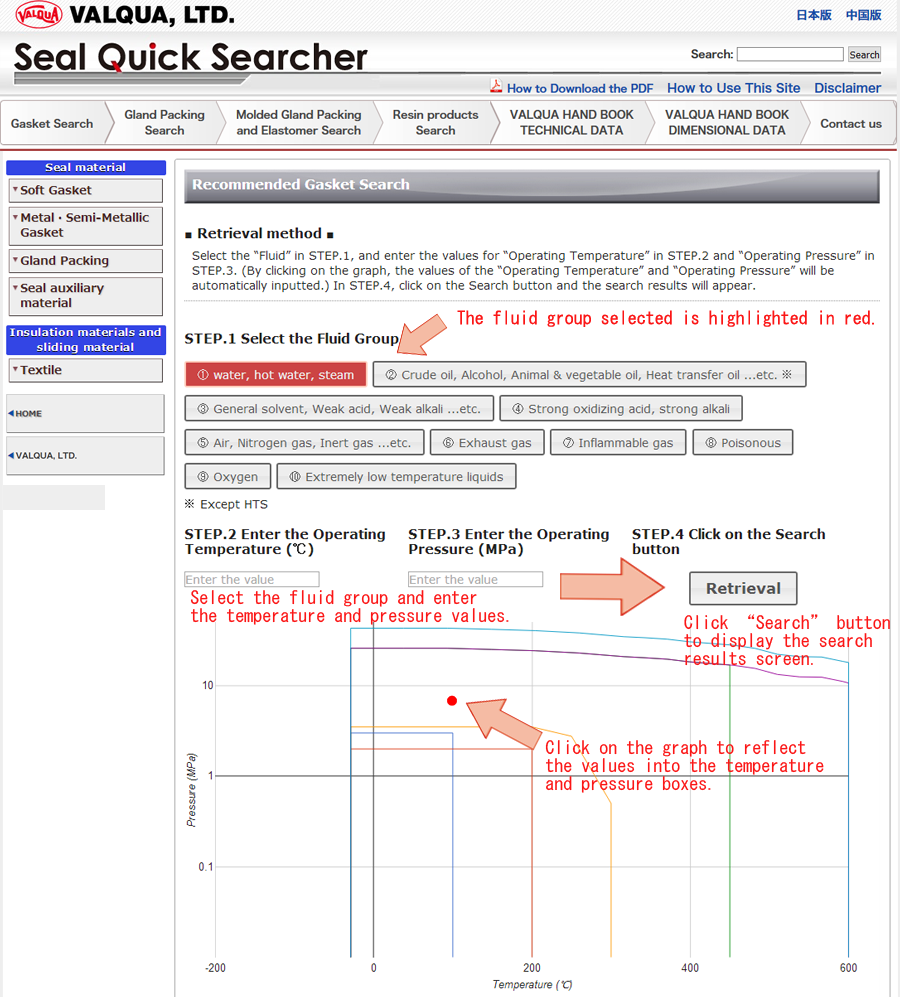
![]()
3-2. Specification Search
The corresponding VALQUA products can be searched by selecting the “industry group,” “constituent material of the product” or “color of the product.”
* Search conditions may be changed in the future due to the addition of products, etc.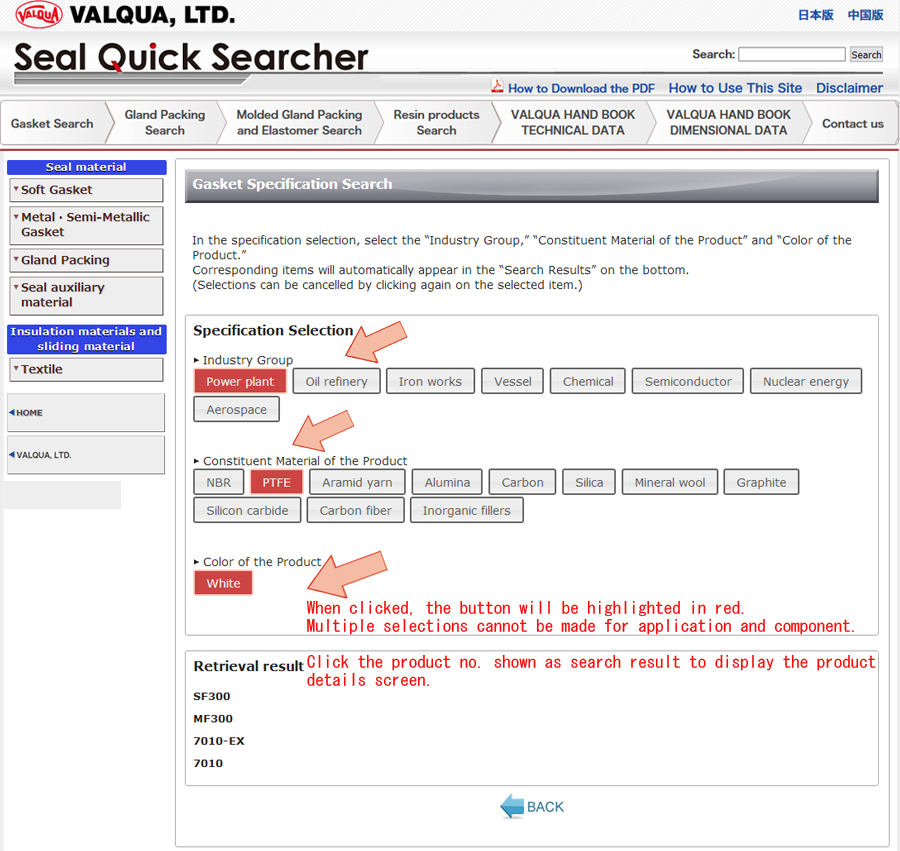
![]()
3-3. Equivalent Item Search
In the Equivalent Item Search, you can “search for VALQUA products from the product name of a different company.” There are three types of search methods.
◆Key word search 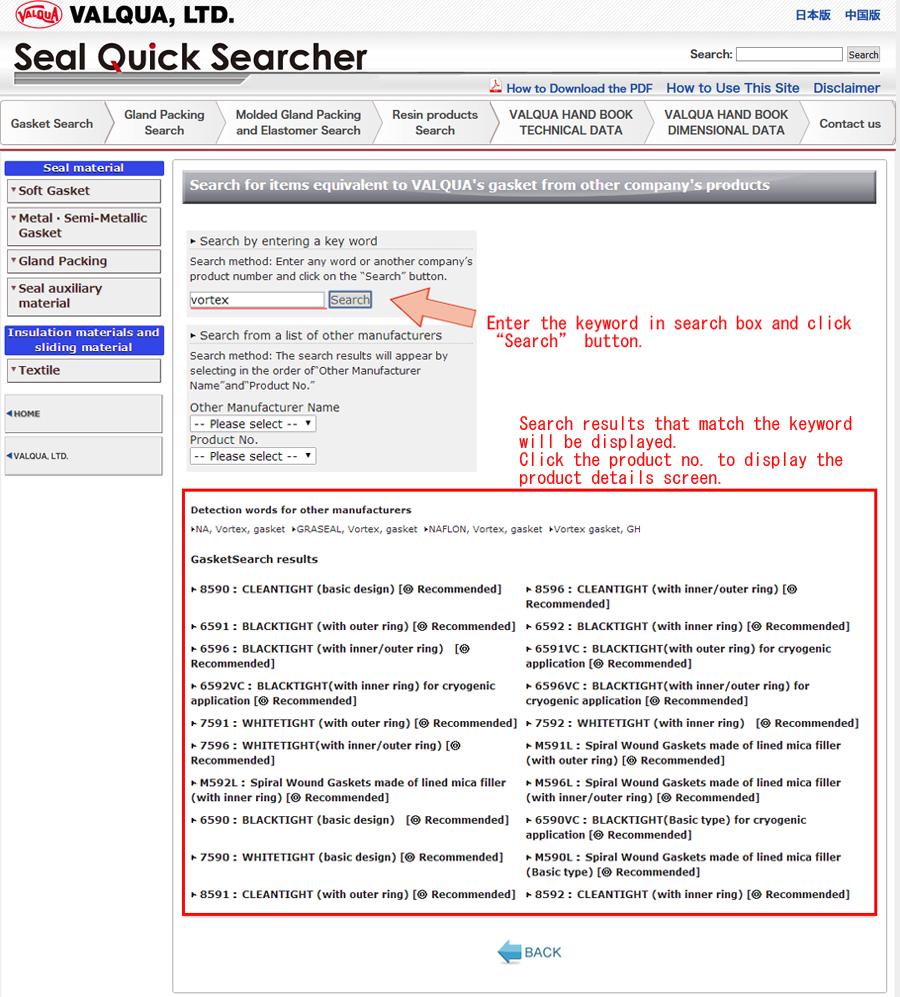
◆ Search by the name list of other manufacturers
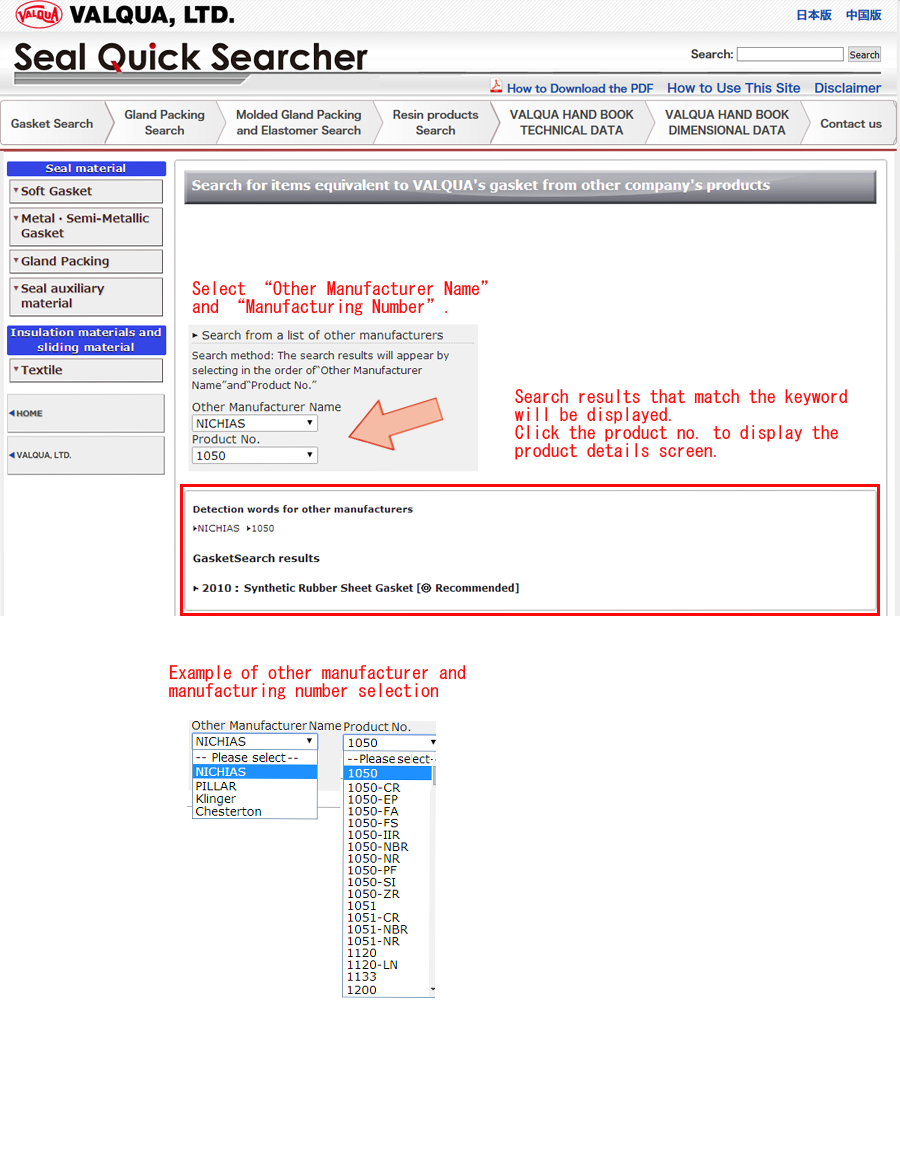
◆ Search by frequently searched tags (characters)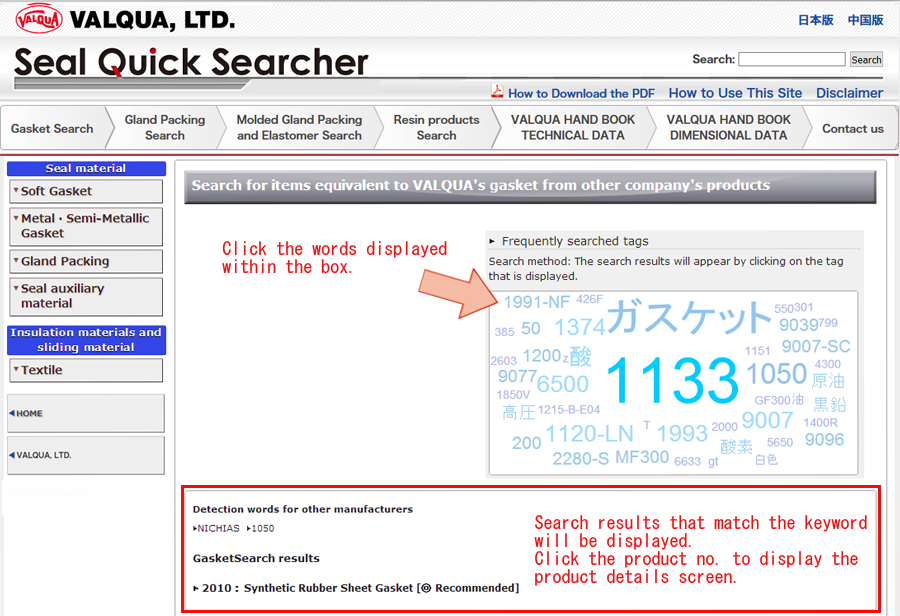
![]()
3-4. Search by Product Information/Product Areas
This is VALQUA’s product grouping index. Products can be checked with respect to each group.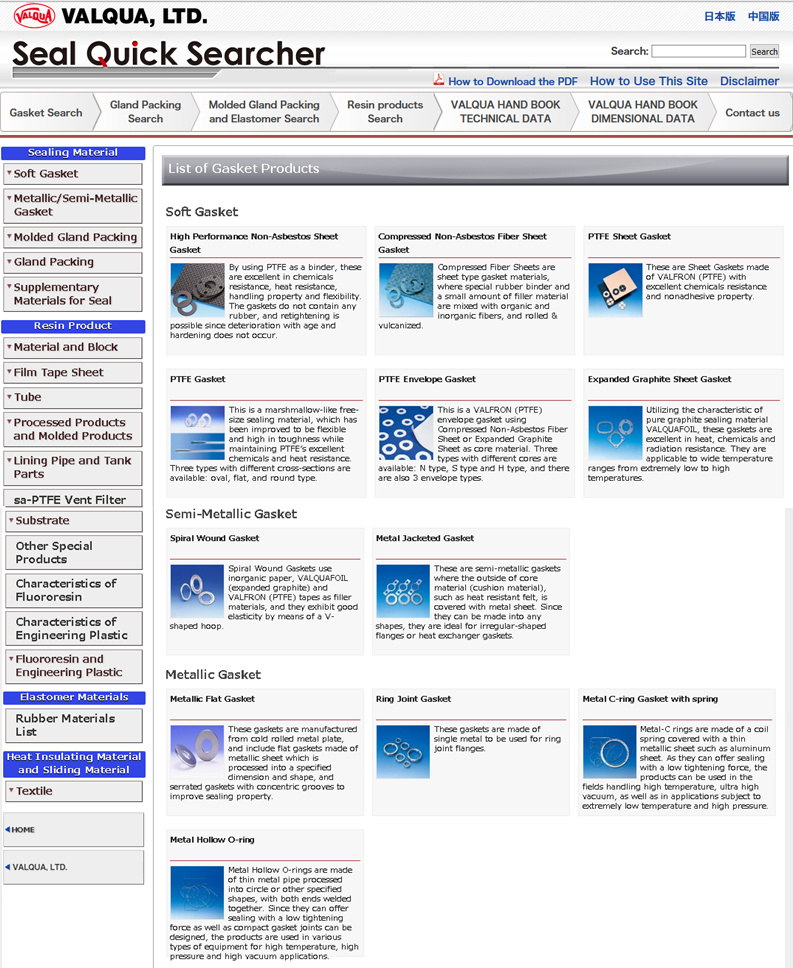
![]()
4. Search Procedures for the Recommended Gland Packing Search
4-1.Search by valve stem
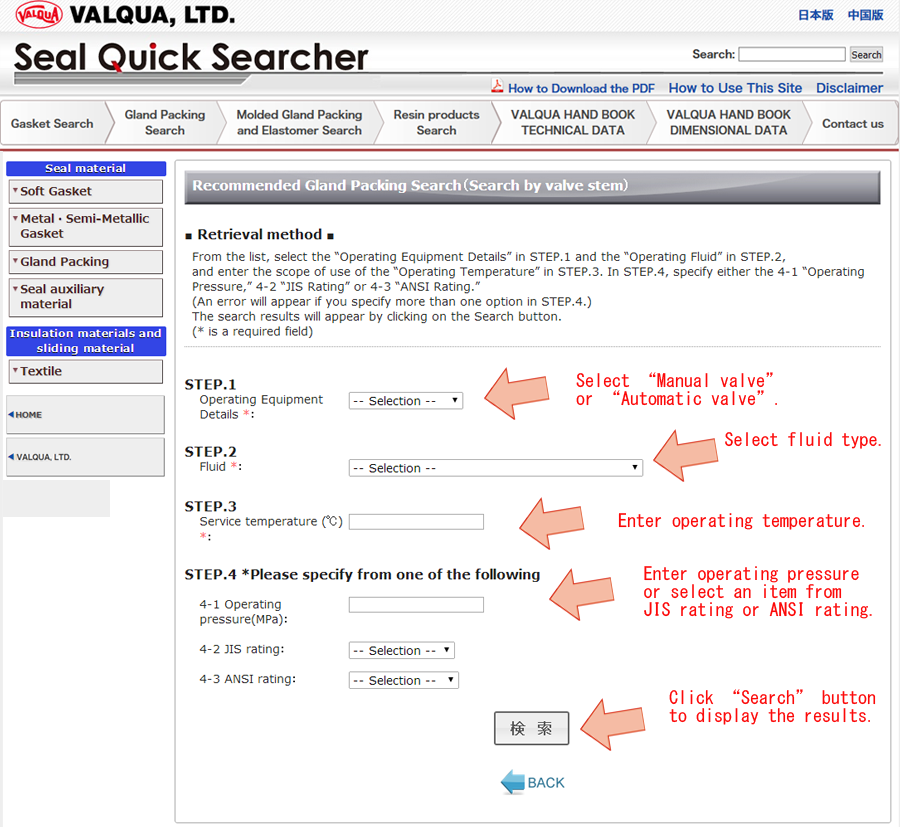
4-2 .Search by rotary pump shaft
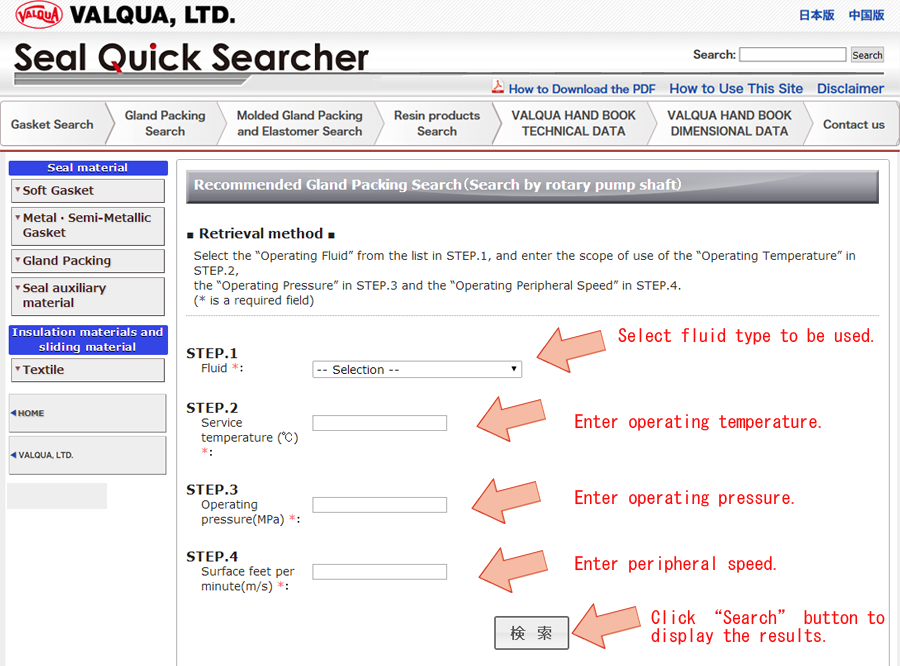
◆ Retrieval results
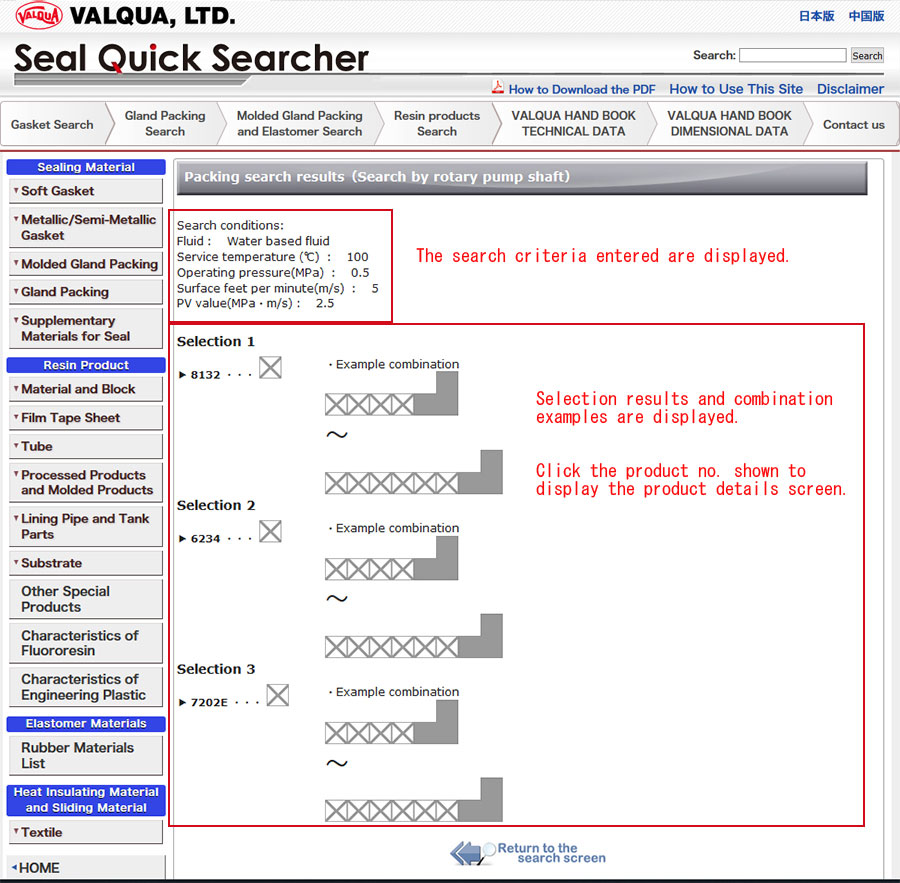
![]()
4-3. Equivalent Item Search
You can use the Equivalent Item Search of other company’s gland packing on the
same screen as“3-3. Equivalent Item Search.”
![]()
4-4. Search by Product Information/Product Areas
This is VALQUA’s product grouping index. Products can be checked with respect to each group.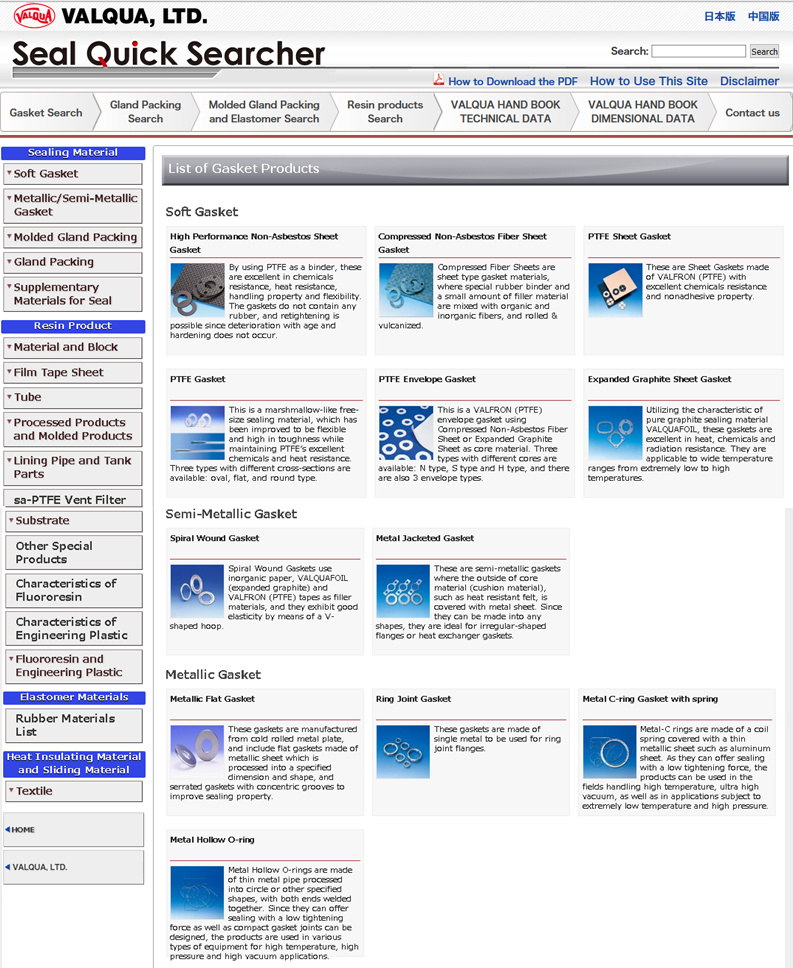
![]()
5. Support Tools
5-1. How to Use the Tightening Force Calculator
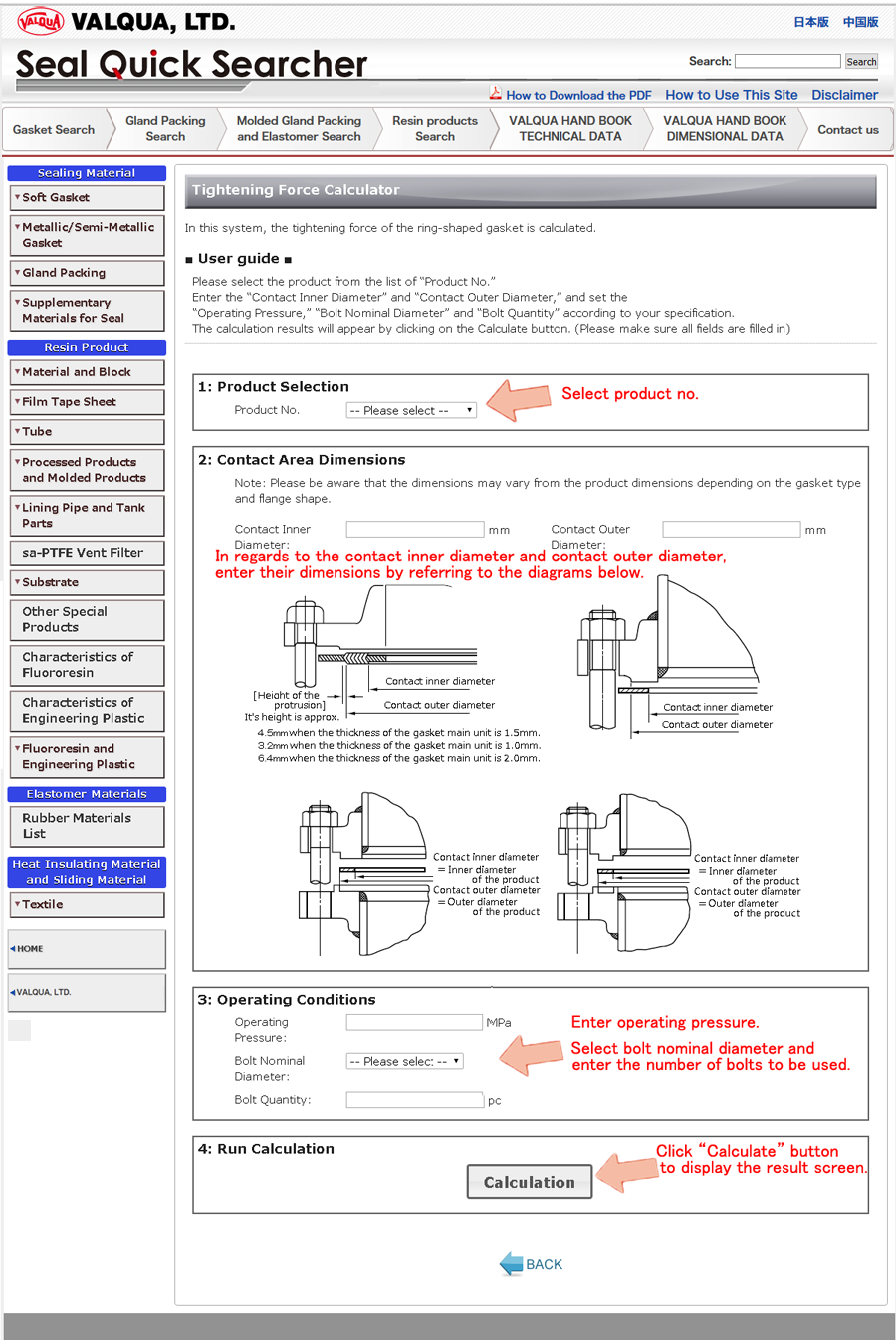
◆ Calculation results
* The layout for the display of calculation results may be changed.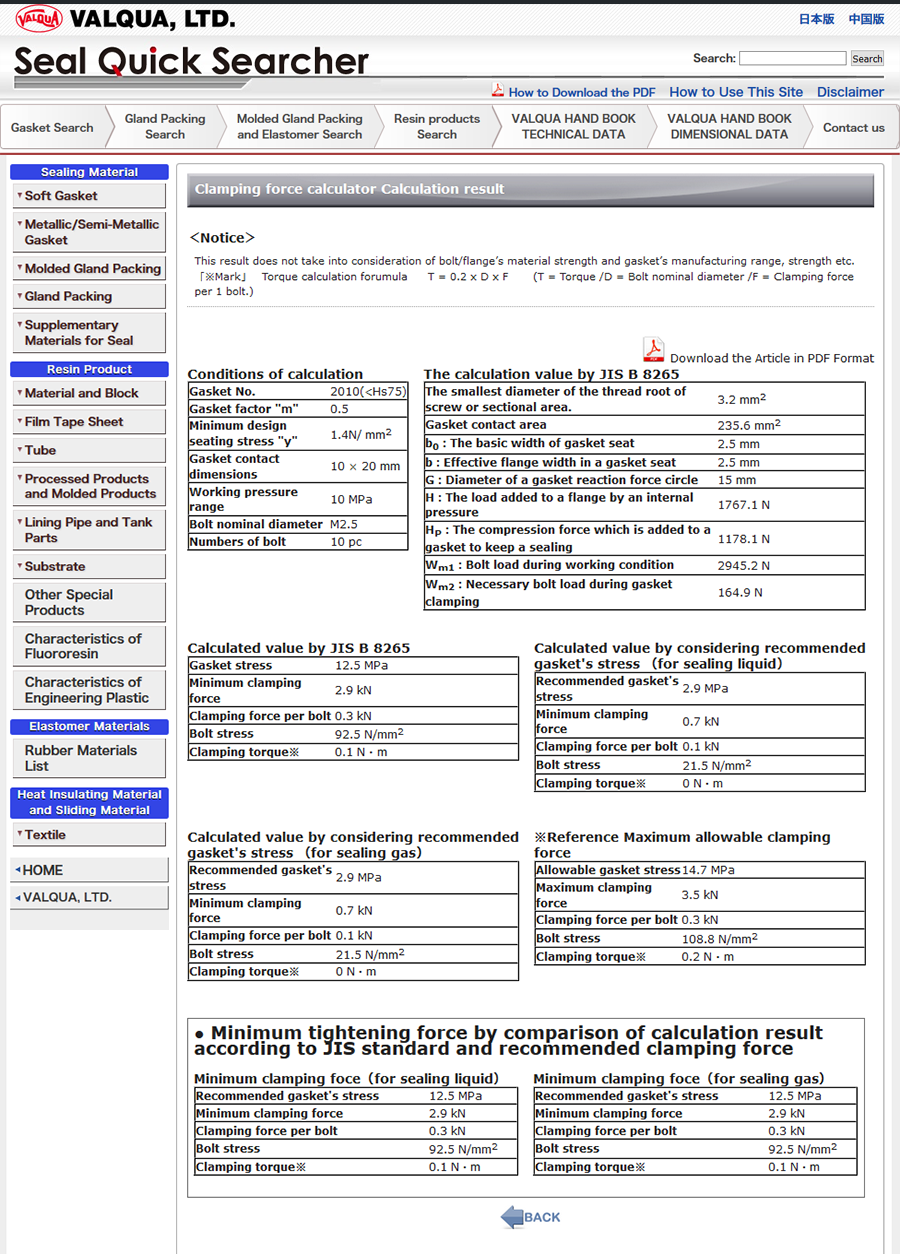
![]()
6. Related Products
We plan on adding product information as needed for related products.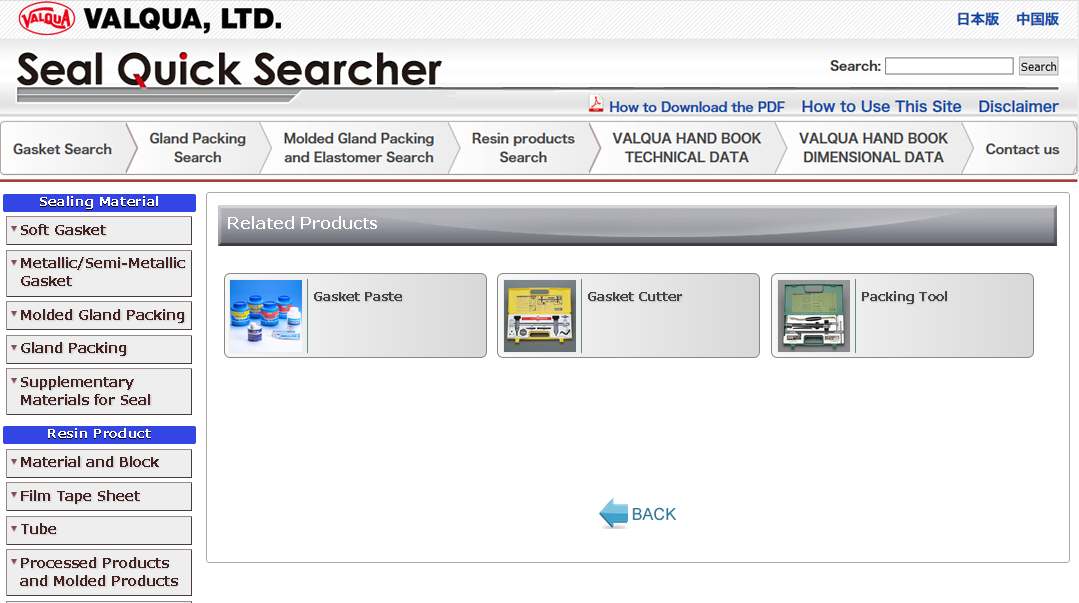
![]()